6 Facebook For Business Features that You Need to Know
Social media for business is the go-to solution for reaching your target audience as the number of social media users has increased drastically with time. People of different demographics and psychographics use social media platforms such as Facebook. It is therefore constantly upgrading its features to help businesses promote their services and products. Among a number of features available for your business on Facebook, here are six features that you need to know.
1. Page Insights
Page Insights is Facebook’s basic feature on social media for business which helps to optimise your ad and sponsored post targeting. Insights help the page administrator to get a better idea of how their business page is functioning online. It provides data on how many people saw the post, the demographic details of the users and explains the specific content engagement rate of readers.
2. Response Assistant
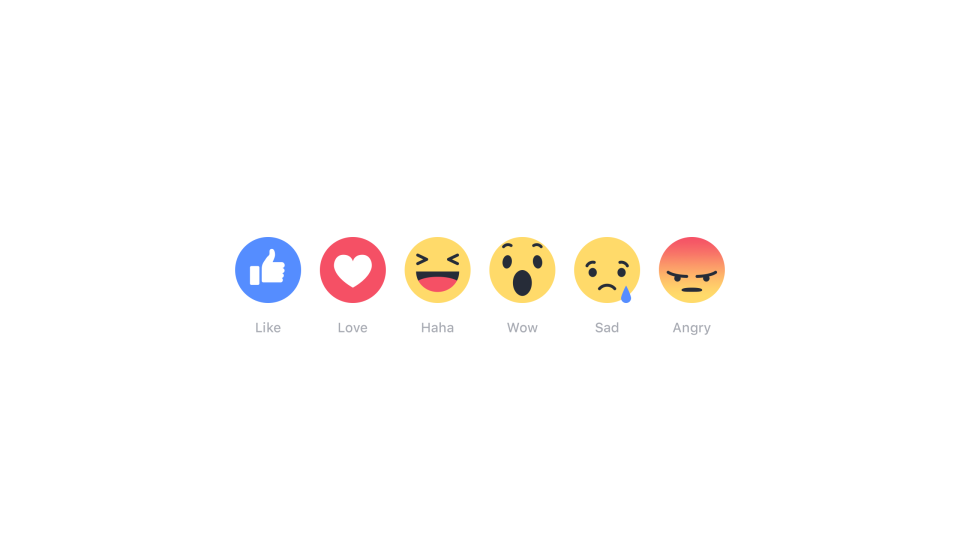
Give your audience an opportunity to interact with your posts!
Image Source: https://commons.wikimedia.org/wiki/File:Reactions-image-en_us.png
With Response Assistant, you can send immediate messages to anyone who contacts your Facebook page. You can also enable automatic reply for the times you are away with personalized text messages. This feature will help you utilise social media for business as a medium to communicate constantly and effectively with your target audience.
3. Shop Tab
The shop tab on Facebook assists in listing the products your business sells. Customers can enquire and get easy access to available products. This feature helps you create your store’s product inventory and receive enquiries for the product listings. This feature is a convenient method of showcasing a catalogue online and using social media for business since they can also appear on Facebook’s Marketplace.
4. Call-To-Action
You can use the call-to-action button on Facebook for prompt action by the visitor on your business page. The button appears on the cover photo section of the page. For example, if you want your audience to book direct appointments, select ‘Book Now’ button under the ‘Promote’ option and add it to your profile.
5. Scheduler
Scheduling is a feature which enables you to pre-plan and post content on Facebook in advance. You can use it to schedule posts to appear at your preferred time and need not bother monitoring the page constantly. This feature makes it easier for entrepreneurs who are planning a vacation but need to keep their Facebook page active in their absence. This feature enables you to schedule posts up to 6 months in advance.
Apart from these, you can also use the Facebook Stories feature to take advantage of consumer attention because of its prominent appearance right on top of the Facebook layout. You can also promote posts to boosts the visibility of your content or even administer a graph search. Using social media for business is a smart and quick method to reach your audience. Use the right kinds of features for your business to reach the target audience under the guidance of a professional content agency!

